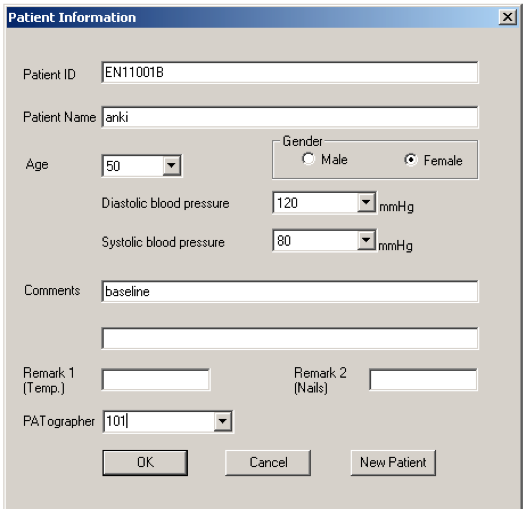Heart Biomarker Evaluation in Apnea Treatment
3.3.3 Entering Participant Information
-
Switch on Laptop and Enter Participant Information
- a. Select PAT – Select New Patient –
- b. Entering subject data - click the patient file icon on the tool bar, the following window will open-up:
Note: You should always press “New Patient” to enter new patient information. Trying to change existing will result in errors in patient details.
- Under Patient ID, enter EN11OO1B
- EN - So we know it's EndoPAT data
- 5-digit participant ID
- B = Baseline or F = Final Visit
- Under Patient Name, enter Name Code (first 2 characters of first and last name)
- Enter age, sex, diastolic blood pressure in labeled boxes
- Enter Baseline or Final Visit in the comments section
- Under PATographer, enter Staff ID
- Under Patient ID, enter EN11OO1B
National Sleep Research Resource
Heart Biomarker Evaluation in Apnea Treatment