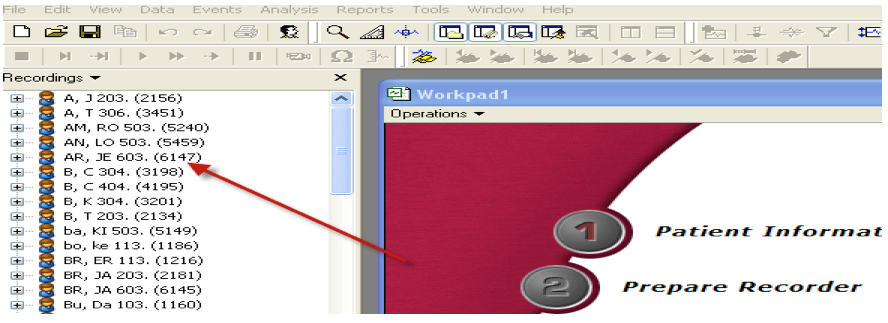Heart Biomarker Evaluation in Apnea Treatment
10.3.2 Viewing Downloaded Data
Click on the Somnologica Studio icon
Click on the Participant ID that you would like to view and then click on workpad.
Located at the bottom of the workpad are three tabs:
- The operation tab = Patient information
- Embla PSG = Collected ECG and position
- Embla Resp = All respiratory channel
Use the scroll bar at the bottom of the screen to view your signals or your arrow keys
Once you have reviewed the study, document on the Embletta evaluation form whether any problems or urgent referrals were seen.
National Sleep Research Resource
Heart Biomarker Evaluation in Apnea Treatment